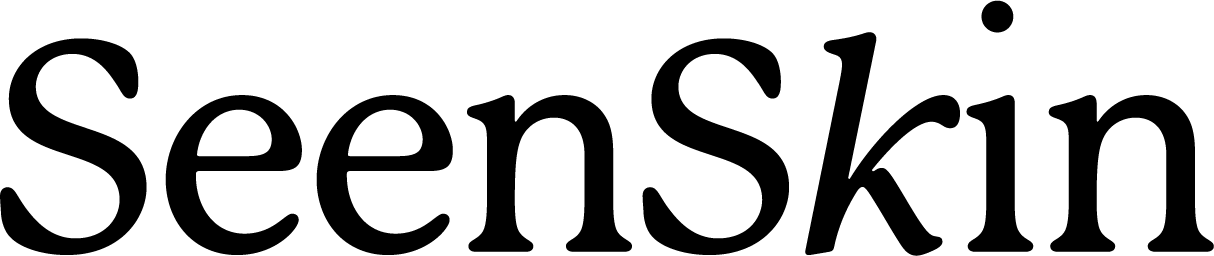photos
Step 2: Submit Photos for Review
Why we take photos
As great as Skype and describing the skin is, nothing beats seeing the skin close up. It helps us determine a starting point, to see the skin we are working with, and allow us both to track your progress.
Images we require
- 1 x Full Front
- 1 x Left Side
- 1 x Right Side
- Close up image of any problematic areas
Here are some tips on getting the best photos for us to work with
Use a good quality camera: Using a DSLR (Digital Single Lens Reflex) camera will give you more control of your image specifications and will provide you with the best quality photographs possible. Alternatively use a camera app on your smart phone.
Take photos in natural light.
Focus your camera: It’s crucial that your focusing is bang on, otherwise you could end up with out-of-focus facial features, i.e. the person’s nose may be sharp but the eyes will appear soft.
Clean equipment: Keep your camera’s lens clean and you’ll eliminate the smudges, dust and grime that can also impact your shots.
Use your camera grid: Using the grid which appears when you look through the lens will help you to frame your composition and keep the subject centred.
Make sure you have cleansed your skin at least 2 hours prior to taking the photos
Photos should be taken without makeup
If possible get someone else to take the photos
Once you are done, please email the photos to hello@skinovations.com.au
Please use your Name and Reference in the subject header.
Consent
I consent to providing photography to Skinovations for the purposes of evaluating my skin. No photographs revealing my identity will be used without my consent. My photographs will only be viewed by a Skinovations Skin Therapist unless I give my expressed permission.